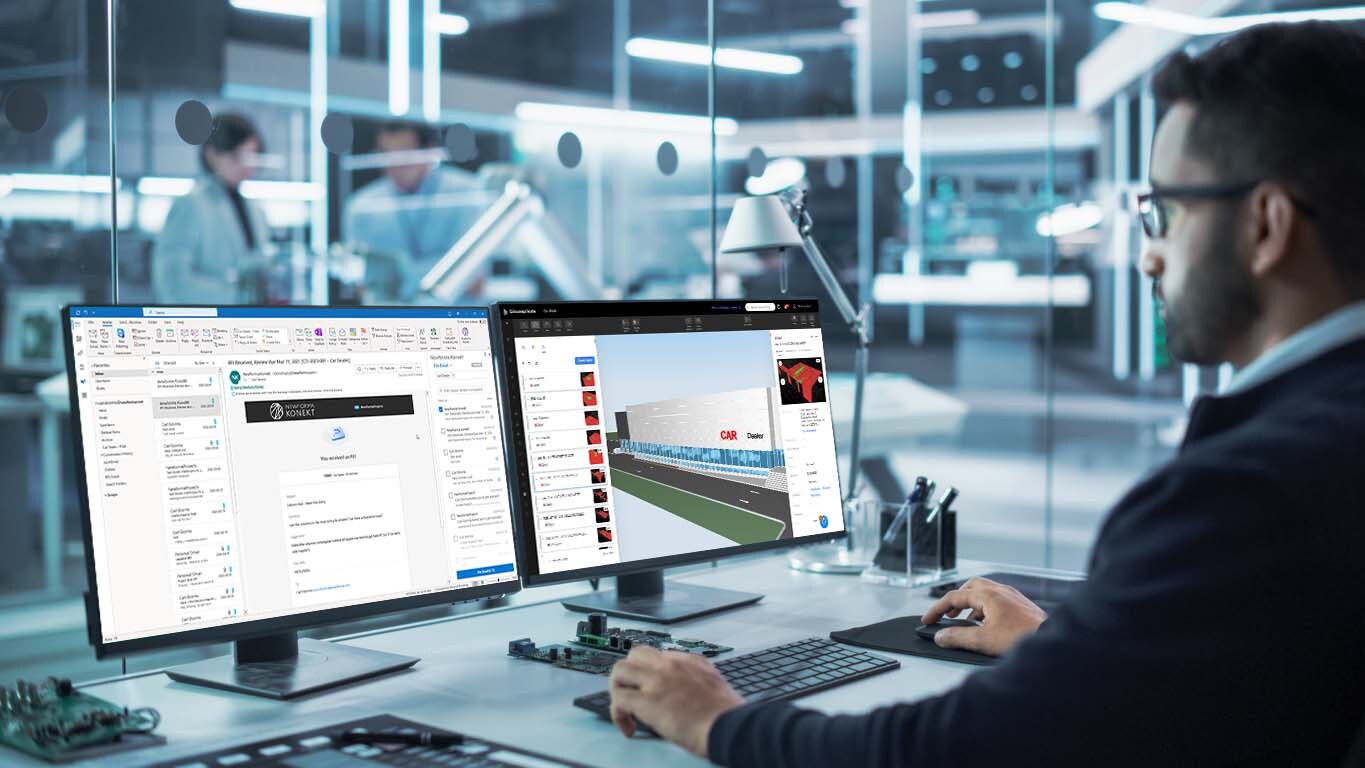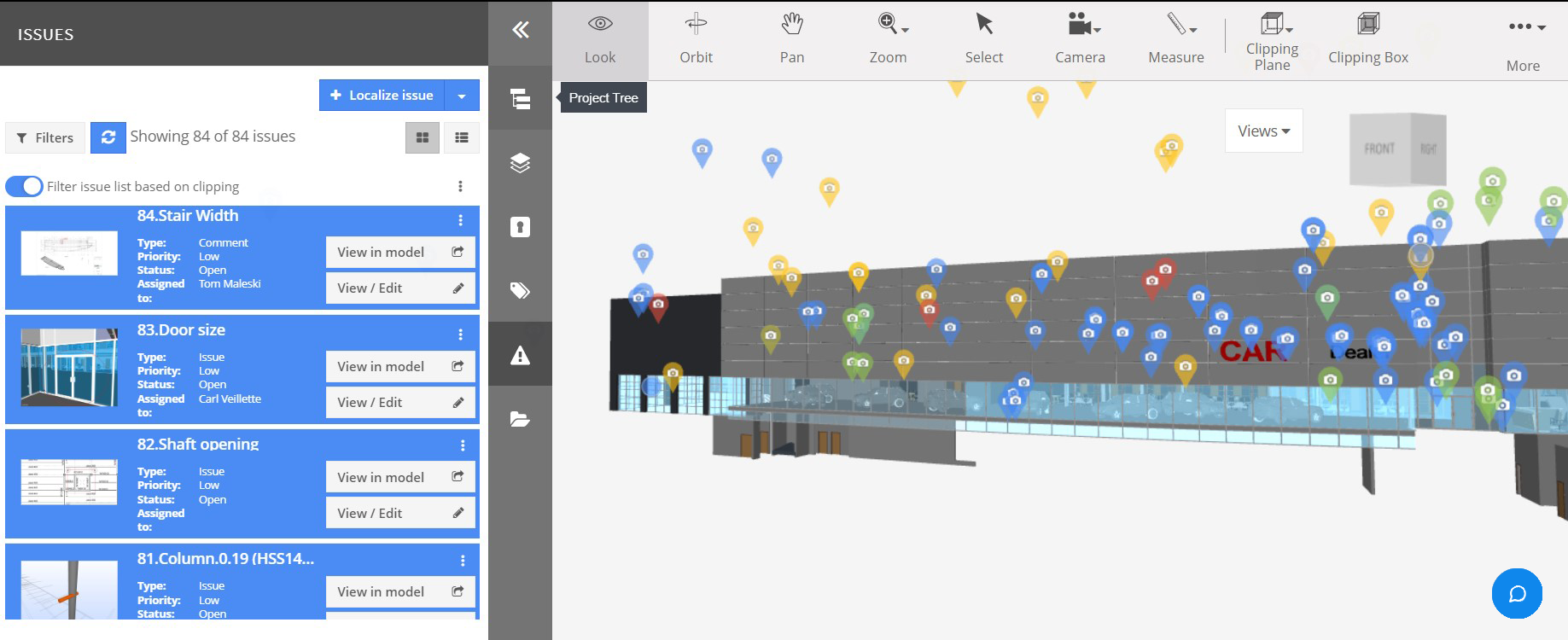Vous devez activer les cookies pour accéder à ce site.
In the world of BIM, clash detection is the terminology used for automating collision finding prior to construction issues in the field during design and preconstruction. This activity fits in a constructability analysis used to find issues that, left unchecked, can lead to problems, cost overrun and productivity loss in the actual construction phase. Clash detection is available in a number of software programs, including Navisworks, Solibri, Verifi3D, ArchiCAD, Revit and more. Some software programs have advanced features (like Solibri) and offer the ability to create rules, while some only offer basic features (like Revit).
What is a Clash Test?
A test is a predefined set of elements which have to be checked for collisions. There are usually two types of validations: intersecting and clearance check (sometimes called “soft check”). An intersecting clash is a collision of the geometries of two objects. A clearance check is a collision between a predefined buffer around an object’s geometry and another object’s geometry. The buffer can be set in some clash detection software programs or modeled in the BIM object itself, as shown below for mechanical equipment maintenance. It can also be used for doors accessibility clearance, stair run clearances, precast concrete panel installation clearance, steel truss deflection and more.
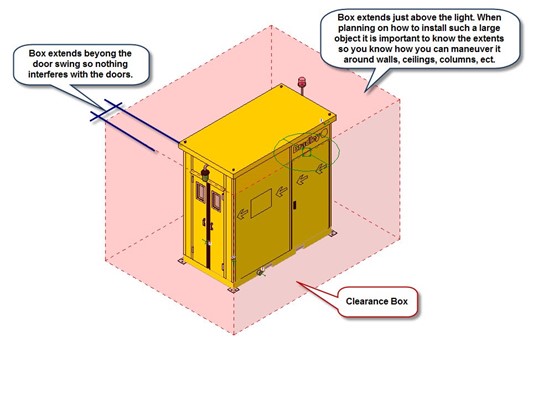
Figure 1 Clearance box from blog.bradleycorp.com
The best practice is to plan your clash tests and to create what is commonly called a “clash matrix” to define combinations of disciplines and priority based on the construction schedule and deliverable. Chronology of clash tests is crucial in reducing iterations between model updates.
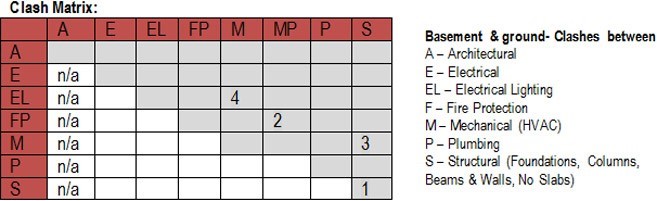
Figure 2 Clash Matrix from bimstar.co
What is a Clash Rule?
A clash rule is some sort of formula used to select specific objects that need to be included in a clash test. It may be important to check the consistency of model tree if the clash rule is using it to select objects. A good way to make the naming convention for object and parameters is to use the Industry Foundation Classes (IFC) by buildingSMART for model sharing.
A clash rule can also include Boolean expressions such as and/or, or even specific exclusion criteria.
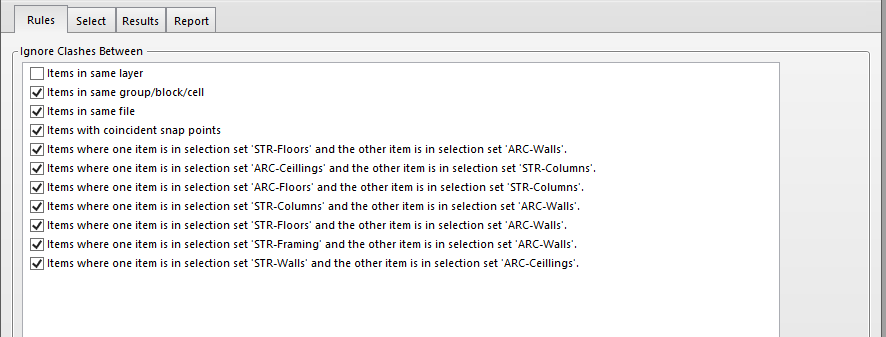
Figure 3 Clash rule from Navisworks
What is a Clash Report?
A clash report is a document shared with stakeholders on a given project using PDF, XML, HTML or another type of format. It is the “traditional” way of tracking issues found with the clash detection software and requires some extra time to set up and track problem-solving over time.
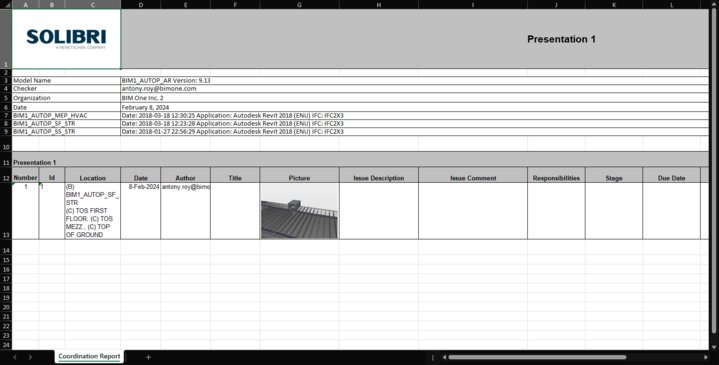
Figure 4 Solibri clash report from solibri.wordpress.com
How to Transfer the Issues More Efficiently
Using a “traditional” report is not the most efficient way of transferring data to the users in-context in the modeling software where the issues need to be solved. BIM Collaboration Format (BCF), an open format developed by buildingSMART, saves the users time in finding the location of the clashes or the time required to find an appropriate view when switching from one software to another. BCF is the key to optimal clash detection and should be used by anyone doing clash detection. There are also platforms specializing in issue tracking such as Newforma Konekt who can help transfer issues across multiple platforms.
How to Fix a Clash?
A way to reduce mundane modeling tasks which result in a ton of clashes found by the clash detection software is to use script-based modeling automation solutions such as Dynamo. Let’s say you have an HVAC system going through a fire-rated partition and you need to add a special accessory at this location. You may use Dynamo to place the accessories automatically at these locations and create an opening in the wall automatically in Revit.

Conclusion
Clash detection has been available for a long time but what makes it valuable is the process you define around it. Using software out-of-the-box is not an optimal solution for timely issue resolution without considerable effort. Ask yourself what are the common issues you encounter on-site, set your clash tests accordingly and then start checking your models for these specific cases. At the right moment. According to the schedule. Prior to the job site. Please do not run clash detection with an entire model, review 10 000 “false-positive” clashes and say that clash detection is not valuable.