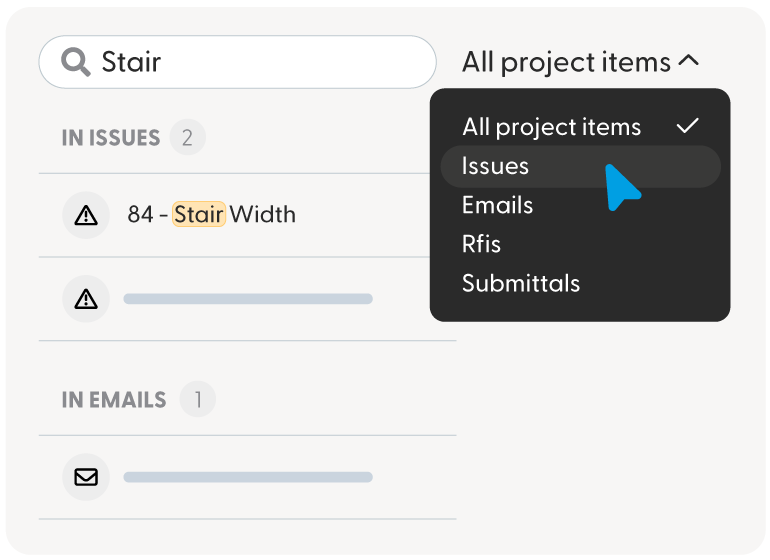Vous devez activer les cookies pour accéder à ce site.
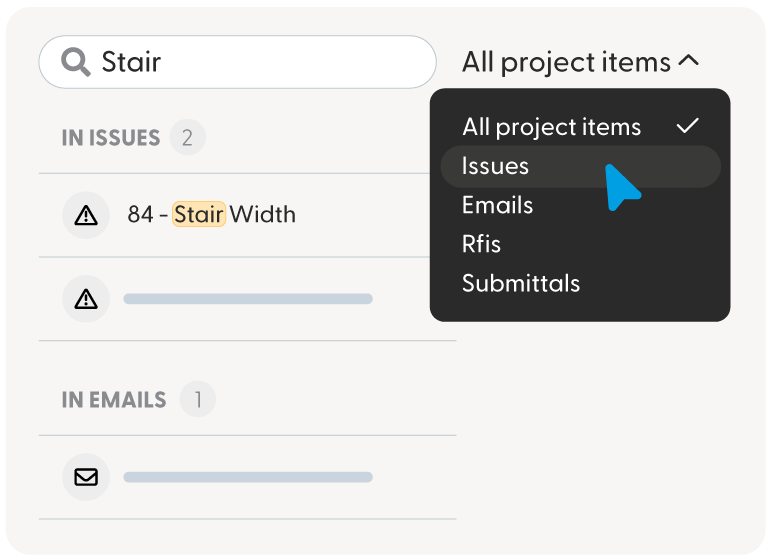
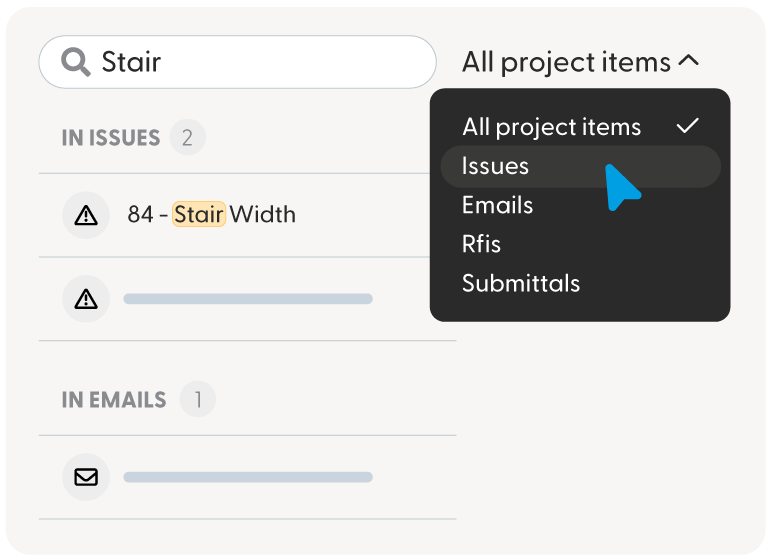
Let’s face it: it’s inevitable that the bigger a project is and the longer it goes on, the more it fills up with an enormous amount of documents, back-and-forth communications, and history. Searching through it all can feel almost impossible.
For example, what happens if a question comes up about the HVAC system? Would you know where to begin looking for the answer? How many emails would you need to parse through? Which Submittal or RFI mentioned it?
What you need is a way to search everything all at once.
With Newforma Konekt’s Aggregate Search, you can find all related information across your project. Not sure where to find information you need? No problem! The Aggregate Search will scan across the full range of your Action Items or issues, Submittals, RFIs, emails, and email attachments.
Your search results are grouped by type (Action Items or issues, Submittals, RFIs, emails, and email attachments) and presented in a single interface, so that you and your team can find the information you need fast, to make informed decisions.
A single search bar accesses all available project items, which includes Action Items and issues, Submittals, RFIs, and emails.
Use the Aggregate Search for your Action Items and issues to find and open specific items. You can then see comments, attachments, and history.
You can search for text in the header, body or attachments of the email. The search results can be refined by various filters and attachment types.
You can use the Aggregate Search to find Submittal and RFI data, and then filter it through a range of fields, including by: